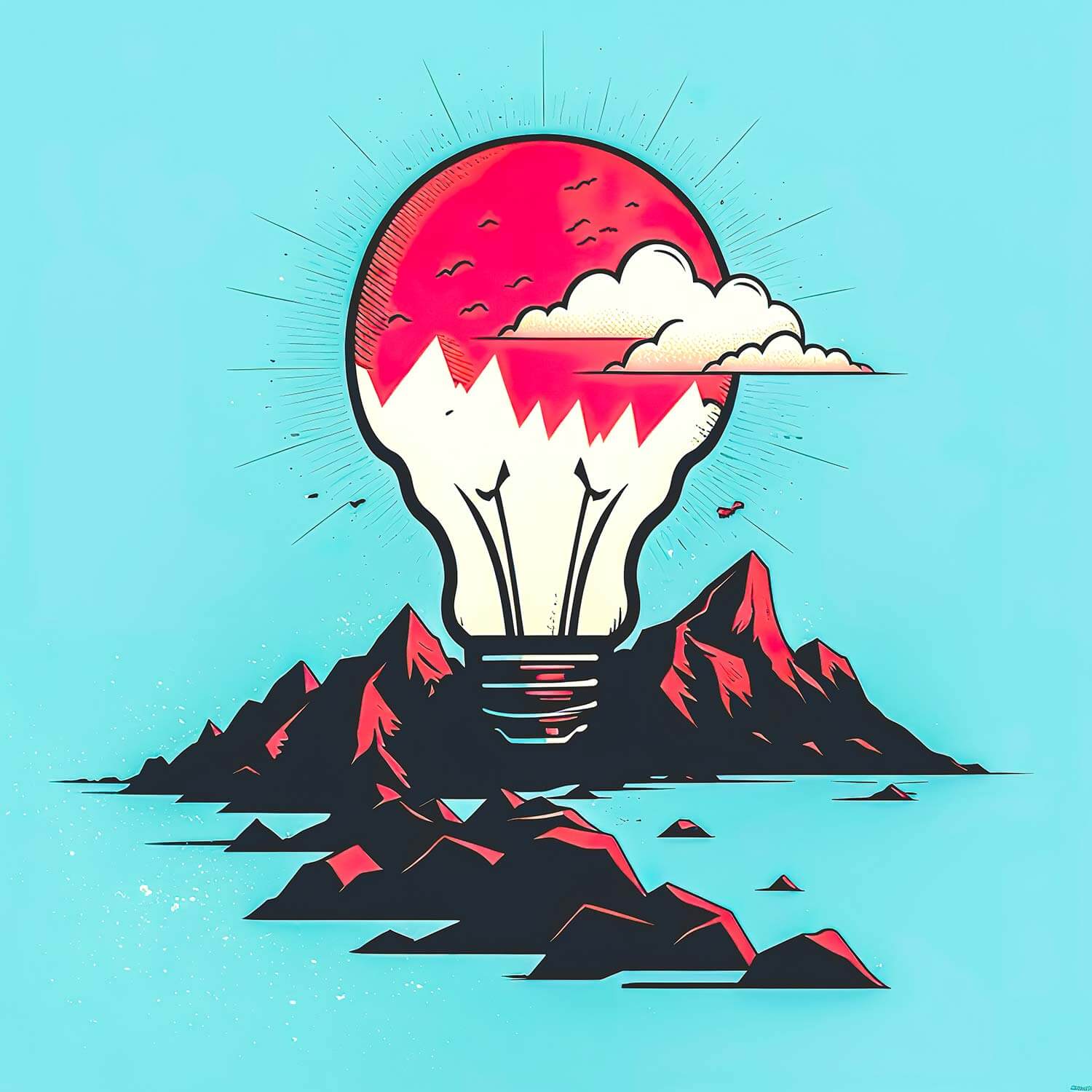In today’s fast-paced, digitally connected world, a reliable laptop has become more than just a tool — it’s a lifeline. For students, it serves as a virtual classroom, research lab, library, and creative studio all in one. For professionals, it’s the core of productivity, enabling remote work, collaboration, and seamless project execution. As we step into 2025, the role of a good laptop in both academic and professional life is more crucial than ever.
Often, parents or older generations assume that laptops are primarily for gaming or entertainment. While it’s true that laptops support multimedia and leisure activities, there’s a vast world beyond that — one centred on productivity, learning, and innovation. Today’s students are building apps, editing high-definition videos, participating in global virtual internships, and presenting ideas to international audiences. The demands on laptops have evolved, and so have expectations.
Whether you’re a college student balancing coursework and side projects or a professional managing spreadsheets, video calls, and presentations, choosing the right laptop is essential. This article explores the best laptops for students and office work in 2025, evaluating performance, portability, battery life, and value for money.
In-Depth Analysis and Ranking: Best Laptops for Students and Office Work in 2025
Selecting the perfect laptop depends largely on individual priorities — whether you value performance, portability, battery life, display quality, or budget. To help you make an informed decision, we’ve evaluated some of the top contenders across these key areas, ranking them based on how well they meet the needs of students and professionals alike.
1. Apple MacBook Air M3 (2025 Edition)
Best for: Creative professionals, design/media students, users who value battery life and portability
Apple’s MacBook Air M3 excels with its balance of power and efficiency. The M3 chip delivers outstanding performance across demanding tasks like video editing, coding, and graphic design, while maintaining excellent battery life — up to 18 hours on a single charge. The fanless design keeps it silent and lightweight, ideal for users on the go. The vibrant Retina display and seamless Apple ecosystem integration add significant value, especially for those already invested in Apple devices.
Strengths: Battery life, portability, build quality, ecosystem integration
Limitations: Premium price, limited ports (no USB-A or HDMI)
2. Dell XPS 13 Plus
(2025)
Best for: Windows users who prioritize premium design and raw performance
Dell’s XPS 13 Plus is a standout among Windows ultrabooks. Its 13th Gen Intel processors and up to 32GB RAM make multitasking effortless, whether running office apps, multiple browser tabs, or development tools. The InfinityEdge display offers an immersive experience in a sleek, compact frame. However, its minimalist design includes fewer legacy ports, potentially requiring dongles.
Strengths: Build quality, display, performance
Limitations: Port selection, higher cost
3. HP Pavilion Plus 14 (2025)
Best for: Budget-conscious buyers seeking solid performance for study and office tasks
HP’s Pavilion Plus 14 delivers impressive performance at a competitive price. Powered by Ryzen 7 or Intel Core i7 chips and offering a Full HD OLED screen option, it handles day-to-day productivity well. While the speakers and multimedia features are average, the overall value makes it a great choice for students and professionals on a budget.
Strengths: Affordability, display options, performance
Limitations: Audio quality, less premium build
4. Lenovo Yoga Slim 7i (2025)
Best for: Hybrid workers and multitaskers needing portability with strong productivity
The Yoga Slim 7i features a premium design, a sharp 2.5K display, and reliable battery life. Intel’s Meteor Lake processors provide solid performance for office applications, web browsing, and video calls. Its lightweight and durable build suits users frequently moving between locations. The high-quality keyboard and webcam further enhance the remote work experience.
Strengths: Display, battery life, portability
Limitations: Integrated graphics limit intensive media editing
5. Acer Swift Go 14 (2025)
Best for: On-the-go users seeking a compact, versatile laptop at a competitive price
The Acer Swift Go 14 impresses with its Intel Core Ultra processors, OLED display option, and budget-friendly pricing. It’s perfect for students who travel frequently or professionals needing a lightweight companion for meetings. Though the plastic chassis feels less premium, its fast charging and Thunderbolt 4 support are major advantages.
Strengths: Price, portability, display options
Limitations: Build quality
6. Microsoft Surface Laptop 6
Best for: Users integrated into the Microsoft ecosystem who need portability and versatility
The Surface Laptop 6 combines sleek design with a high-resolution PixelSense touchscreen. It integrates smoothly with Windows 11 and Office 365, making it a strong pick for students and professionals reliant on Microsoft tools. The keyboard and trackpad offer excellent usability, though its performance-to-price ratio may not appeal to budget buyers.
Strengths: Display, keyboard, Microsoft ecosystem integration
Limitations: Price relative to specs, limited ports
Side-by-Side Comparison: Strengths and Limitations of Each Laptop
To help you make an informed choice, here’s a concise overview of the laptops featured in this guide. The table below summarizes their core advantages and trade-offs, allowing you to quickly assess which model aligns best with your academic or professional needs:
| Laptop Model | Key Strengths | Considerations |
| Apple MacBook Air M3 | – Industry-leading battery life – Sleek, silent, and highly portable – Vivid Retina display – Seamless experience within the Apple ecosystem | – Premium pricing – Limited connectivity (no USB-A or HDMI) |
| Dell XPS 13 Plus | – Excellent performance with Intel 13th Gen CPUs – Premium design and build – Nearly borderless InfinityEdge display | – Minimal legacy ports – Higher cost vs. similarly specced rivals |
| HP Pavilion Plus 14 | – Competitive price point – Configurable with OLED display – Strong everyday performance | – Modest audio setup – Less premium construction |
| Lenovo Yoga Slim 7i | – Lightweight, durable chassis – High-resolution 2.5K display – Great for multitasking and remote work | – Integrated graphics not ideal for creative professionals |
| Acer Swift Go 14 | – Excellent value for money – OLED display option – Highly portable and fast-charging – Includes Thunderbolt 4 support | – Plastic body may not appeal to all users |
| Microsoft Surface Laptop 6 | – PixelSense touchscreen with vibrant clarity – Premium keyboard and trackpad – Tight integration with Microsoft apps and services | – Cost-to-performance ratio may not suit all users – Limited I/O ports |
Conclusion: Practical and Reliable Laptop Choices for 2025
In 2025, laptops are no longer just optional tools — they are critical devices enabling modern learning, collaboration, and productivity. Whether you’re studying engineering, creating digital content, managing business operations, or juggling hybrid work schedules, the right laptop can make a tangible difference in how efficiently and effectively you perform.
The models listed above represent a thoughtful cross-section of what today’s market offers: high performance, smart design, and purpose-driven features. From the ultralight MacBook Air M3 to the budget-smart Acer Swift Go, there’s a fit for every user — and every budget.
Choose based on what matters most to you: performance, portability, battery longevity, or platform integration. The right device will not only meet your needs today but also grow with you into the future.